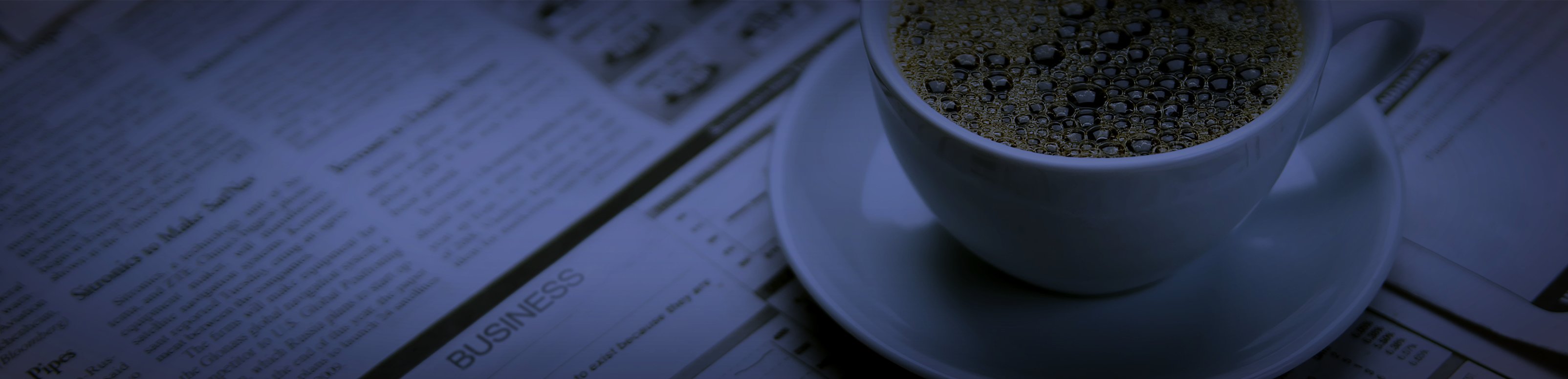In our increasingly digital world, safeguarding yourself from IT security concerns is crucial.
Cyber threats such as hacking, phishing, and malware can compromise your personal information, financial data, and overall online security. By adopting proactive measures, you can significantly reduce your risk and maintain a secure digital presence.
Here are some essential tips to help protect yourself from IT security concerns:
Strengthen Your Passwords
Why It Matters
Weak passwords are an easy target for cybercriminals. A strong password is your first line of defense against unauthorized access.
What to Do:
- Create passwords that are at least 12 characters long and include a mix of letters, numbers, and special characters.
- Avoid using easily guessable information, such as birthdays or common phrases.
- Use a unique password for each of your accounts to prevent a single breach from compromising multiple accounts.
- Consider using a reputable password manager to generate and store complex passwords securely.
Enable Two-Factor Authentication (2FA)
Why It Matters
Two-factor authentication adds an additional layer of security by requiring a second form of verification beyond just your password.
What to Do:
- Enable 2FA on all accounts that offer it, especially email, banking, and social media accounts.
- Use an authentication app, like Google Authenticator or Authy, for added security over SMS-based 2FA.
Be Cautious of Phishing Scams
Why It Matters
Phishing scams deceive you into providing personal information by pretending to be legitimate entities.
What to Do:
- Be wary of unsolicited emails, texts, or messages asking for personal information.
- Verify the sender’s email address and look for signs of phishing, such as generic greetings or misspelled words.
- Never click on links or download attachments from unknown sources.
- When in doubt, contact the organization directly using a verified method.
Keep Your Software Updated
Why It Matters
Software updates often contain security patches for vulnerabilities that cybercriminals can exploit.
What to Do:
- Regularly update your operating system, browsers, and all installed software.
- Enable automatic updates where possible to ensure you are always protected with the latest patches.
- Use reputable antivirus and anti-malware programs to scan your devices regularly.
Secure Your Home Network
Why It Matters
An insecure home network can be an easy entry point for hackers.
What to Do:
- Use a strong, unique password for your Wi-Fi network.
- Enable WPA3 encryption for the best security.
- Change the default login credentials of your router.
- Set up a guest network for visitors to keep your main network more secure.
Use Secure Connections
Why It Matters
Secure connections protect your data from being intercepted by encrypting it.
What to Do:
- Ensure websites you visit use HTTPS, especially when entering personal information.
- Avoid conducting sensitive activities over public Wi-Fi. If necessary, use a Virtual Private Network (VPN) to encrypt your connection.
- Use browser extensions or settings that alert you to non-secure websites.
Monitor Your Accounts Regularly
Why It Matters
Regular monitoring helps you detect unauthorized activity early and take immediate action.
What to Do:
- Regularly review your bank, credit card, and online account statements for any unusual activity.
- Set up account alerts to notify you of large transactions or changes to account settings.
- Report any suspicious activity to your financial institution or service provider immediately.
Protecting yourself from IT security concerns is about being proactive and vigilant. By following these essential tips, you can significantly enhance your online security and reduce the risk of falling victim to cyber threats. Stay informed, stay cautious, and take control of your digital safety.