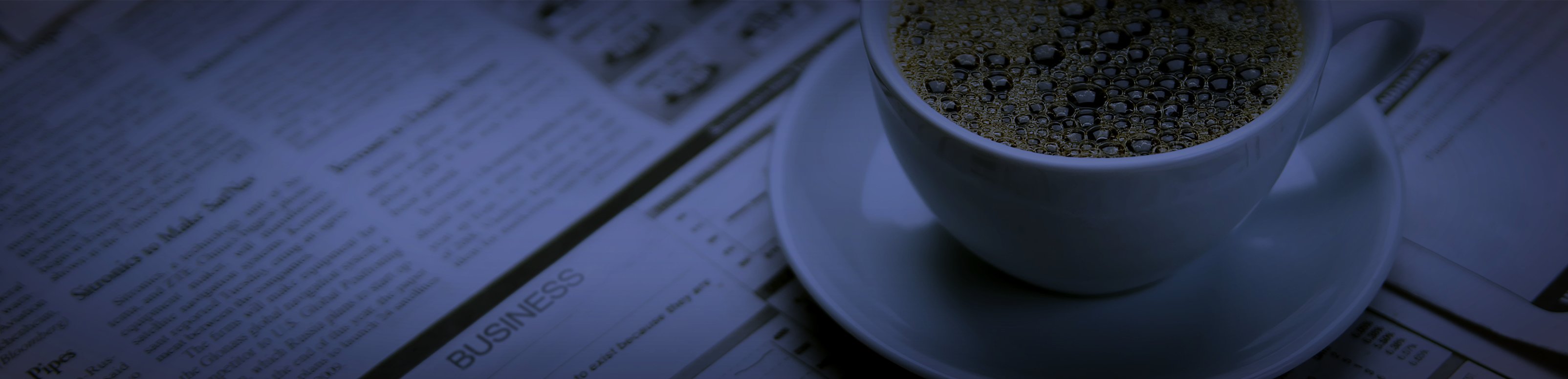As a QuickBooks Payroll subscriber, you have probably received the following email from Intuit regarding a change to QuickBooks Payroll in that will be implemented in early fall 2021.
This service will allow The Work Number® from Equifax to access your employees’ identifying information, as well as historical earnings directly from your QuickBooks file. From the information outlined in the Frequently Asked Questions, this verification would happen without your knowledge.
Due to increasing cybersecurity issues, Zinner & Co. recommends you opt out of the automated income and employment verification service, thereby maintaining internal controls over access to this highly sensitive data.
The instructions for opting out of this service are highlighted in the email below and in the attached document. Please note that you must opt out by Aug. 31.
To make this change, you will need to sign in as the QuickBooks administrator, update QuickBooks Desktop to the latest release, and restart QuickBooks.
If you are signed into your Intuit account:
- Open your QuickBooks Desktop File.
- Select Edit, then Preferences.
- Select HR & Benefits.
- Select the Company Preferences tab.
- In the Income & Employment section, uncheck the box.
- Select Yes.
If you are not signed into your Intuit account, follow above steps and additional directions below:
- You will need to enter your email address on the next screen and select Continue.
- Sign in to your Intuit account.
Should you have any questions, please do not hesitate to contact any of our Zinner & Co. professionals.