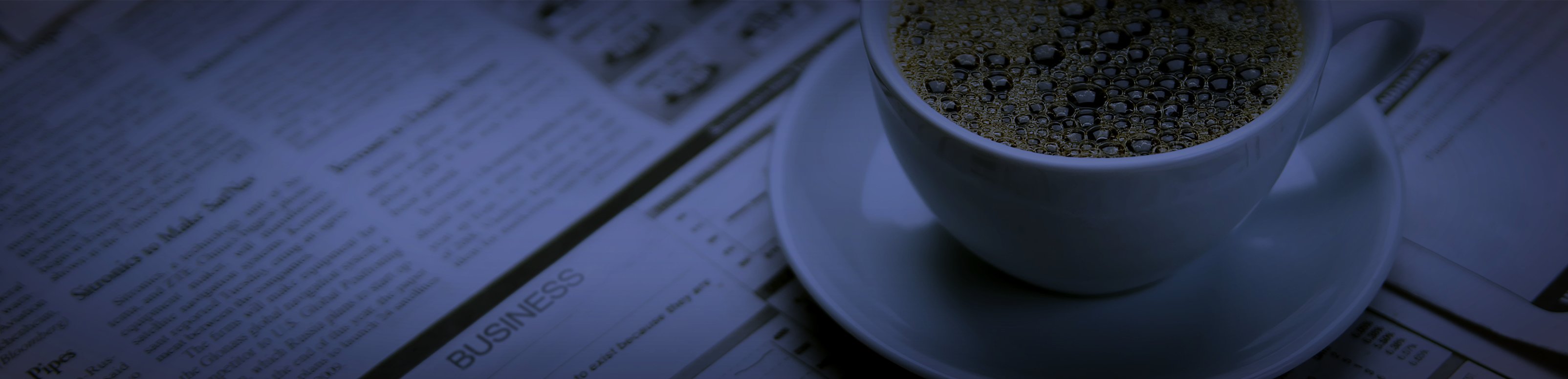If you manage a not-for-profit, you know you’re always trying to do more with less. You keep a tight budget and splurging on luxuries is out of the question. When it comes to software, there are a lot of great solutions that are free (or deeply discounted) for nonprofits.
Many tech firms try to give back, and many go out of their way to give to non-profits. The following is a list of software products that can be acquired and used for free by not-for-profit organizations:
- Workplace by Facebook – Workplace by Facebook is an incredibly powerful collaboration and communication tool. It allows users to manage projects and collaborate in a centralized meeting place, where important information is centrally managed. It is branded as “Workplace for Good” and is free. The tool is used by organizations such as The World Wildlife Fund, UNICEF, United Way, and The Boy Scouts of America .https://www.facebook.com/workplace/workplaceforgood
- G Suite – Google offers an entire suite of office-related software that are free to non-profits. G Suite offers 30 GB of cloud-based storage and access to Microsoft-compatibles such as G Docs (word processing,) G Sheets (spreadsheets), G Slides (presentation software,) Jamboard (virtual whiteboard,) G Mail (email) which can be branded to your organization (e.g. user@yourdomain.com, Google Hangouts (chat and messaging.)
You can learn more about it here. - NonProfit Treasurer – Nonprofit Treasurer is an accounting software application that was designed for small non-profits as a “step up from spreadsheets.” It should be noted that if you want to use the payment portion of the product, which allows you to take different types of payments (e.g. credit cards, Apple Pay, Android Pay, Venmo, etc.) they charge a 5% fee.
You can learn more about Nonprofit Treasurer here. - Salesforce – The world’s most popular Customer Relationship Management (CRM) system is free for the first 10 users. Salesforce can help you track and communicate with donors and track your interactions with them. Salesforce also has a Nonprofit “Success Pack” which tailors the product specifically for non-profits and simplifies the implementation of the software. You can read more about it here.
- Mailchimp – Mailchimp is a mass emailing solution that offers a free version for everyone, including non-profits. Mailchimp prices by the number of contacts (free for up to 2,000), and if you outgrow their free version, they offer a 15% purchase discount to not-for-profits.
Mailchimp is easy to use and sets up quickly and is used across a wide array of industries. For more information, click here. - SurveyMonkey – Surveys are a great way to measure your donors’ opinions. SurveyMonkey offers powerful, flexible online survey capabilities. They offer a free version, which limits surveys to 10 questions. If you need to pose more than 10 questions in your surveys, you can pay to upgrade your account, and nonprofits save 25% off of their regular prices. You can sign-up here.
- Vertical Response – Vertical response is a mass emailing platform, similar to Mailchimp. Vertical Response allows nonprofits to send 10,000 emails per month for free. If you are a high-volume sender, you can upgrade to a paid account and receive a 15% non-profit discount. You can sign up for Vertical Response here.
- Buffer – Buffer is a social media management software solution that allows you to automate social media posting. Buffer offers a free version with limited numbers of social media accounts and a limited number of posts, per social media channel, per week. If you need to do more posting, you can upgrade to a paid version and receive a 50% non-profit discount.
- Symantec – Symantec offers free antivirus and security software for non-profits. In partnership with TechSoup, non-profits can receive free software if they meet appropriate requirements. Learn more here.
- Lightworks – Creating videos of your philanthropic work is a great way to stir potential donors. Lightworks offers a free version for all that features powerful editing capabilities, and works with a variety of media formats. If you need advanced functionality, you can upgrade Lightworks to a paid account. You can download it here.
- Trello – Trello is a powerful task management/project management system and is based on a Japanese workflow called Kanban. Trello allows you to create task lists, checklists and notes, and can also be used to assign due dates, track status and assign tasks to users. They offers their software free for individual use. If you want to use Trello for collaboration across your organization, you can upgrade to a paid version with a 75% discount for non-profits. You can use it in a browser, or download the desktop and mobile app. You can learn more about the discount for non-profits here.
When investigating any of the above free software applications, be sure to read the End User License Agreement (EULA) when prompted during the download process. You can usually copy and paste the body of that text to a blank document to read before completing the software installation.
Some common EULA restrictions include for individual use only, only downloadable a maximum number of times, or limited to a maximum number of users. For example, if you are restricted to a certain number of users, downloading the software onto your desktop and laptop or tablet may constitute 2 or 3 users. The free offer may be limited to a specific version that cannot be upgraded without prior approval. Read each EULA carefully before installing the software, and consult an IT professional if you have any questions.