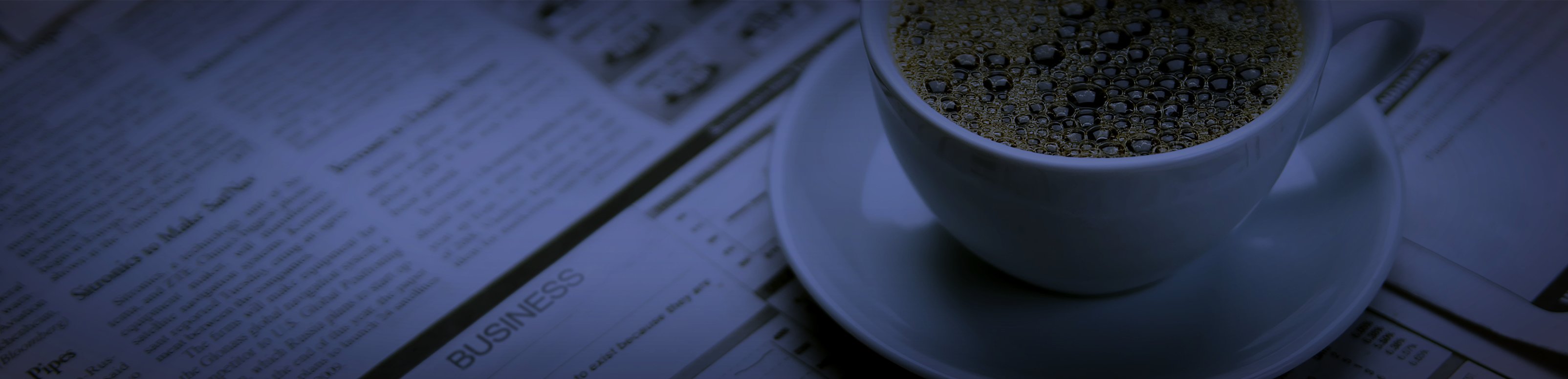Approximately 125 billion business-to-business emails are sent every day. Roughly 111 billion personal emails are sent each day. If you want your marketing emails to rise to the top in a sea full of 236 billion daily emails, you need to stand out.
 The following tips will help you improve your email delivery, open and click-through rates and drive traffic and revenue to your website:
The following tips will help you improve your email delivery, open and click-through rates and drive traffic and revenue to your website:- It’s the list! – If there is one single factor that will ensure the success or failure of your email campaigns, it’s the list! In the late 1980s a popular term in computer circles was GIGO – short for ‘garbage in, garbage out’. If your inputs are bad – your outputs will be bad. If you have inaccurate lists you’re going to have a hard time producing results. Your lists should be accurate, up-to-date and everyone on it should be someone who has opted-in to receiving emails from you.
On average 25 – 30% of your lists will go bad each year. That’s people changing companies, changing emails, opting-out of receiving emails from you or people labeling you as spam. To off-set these losses, you should always be driving new contacts via your website. Every person who visits your website should be offered an opportunity to sign-up to receive updates. - Can the spam! – Every day, approximately 12billion pieces of spam emails are sent. If you don’t want to get lumped in with spammers you will need to follow a few key steps:
Make sure everyone who is on your list(s) has opted-in and is willing to accept email from you. - Make sure your email has good content – if your recipients don’t find your emails interesting, informing and engaging, they’re going to unsubscribe or block you. Always look at your emails and ask yourself this question from recipients’ perspective: “What’s in it for me?” Why should they read your email when they have 100s or 1000s of emails in their inbox?
Make sure your emails are CANSPAM compliant and there is a clear, easy method for unsubscribing. - Your Subject Line matters – The two key pieces of information a recipient looks at when determining whether they should read or immediately delete an email are: who the email is from (I’ll get to that in a minute;) and what is the email about (i.e. what’s the subject of the email.)
A subject line should elicit an emotional response from the recipient. It should make them fearful to NOT read it for FOMO – “Fear of Missing Out.” Here are a few tips to help you improve your subject lines:- Subject lines that start with a number (5 Keys to…, 10 Reasons, etc.) outperform subject lines without.
- Subject lines that start with How, Why, What or Where are less likely to be opened than other emails.
- Some stigmatized words will get your email deleted or caught in a spam filter (e.g. free, instant, bargain, act now, etc.) while prescriptive words like tips, tricks, methods or ways will improve open rates.
- Don’t be afraid to (judiciously and sparingly) use fear in your subject lines (e.g. 3 Things That Could Cost You Your Job, 5 key practices you MUST know, etc.)
- Make sure to preview your email on a mobile client and see how much of your subject line recipients will see.)
- Don’t forget preview text – Preview text is the text that shows up below the subject in your email inbox or mobile device. That preview text should sell the content of the email just as much as the subject line. It should be brief, concise and compelling
. - Ignore mobile at your peril – When you design your emails, think about how they will look on a mobile device. Consider the following statistics:
- More than 58% of emails are viewed on mobile devices
- Mobile users check their email 3 times more frequently than desktop users
- If an email is not optimized to be viewed on mobile, mobile users will spend less than 2.8 seconds on the email before deleting it.
- Who is just as important as what – The from line on your email is just as important as the subject line. Emails sent from aliases like info@company.com, news@company.com are likely to be caught in a spam filter. To improve open rates the email should come addressed with a real person’s name on it. It doesn’t have to be their real email account. For example if Jim Smith is your president and Jim’s email is john.doe@company.com, you could use a placeholder account like jonathon.doe@company.com to prevent him from getting inundated with out-of-office replies and other responses. However, that account should be monitored and the email should be verified with your email marketing platform.
- What’s your call to action? – Every email should have one primary call-to-action for the recipient. Business emails with multiple calls-to-action tend to confuse users and reduce click-throughs. Ideally, the call to action is in a color that contrasts with the rest of the email so the recipients’ eyes are naturally drawn to the desired action.
- Make it readable – This may seem like common sense, but make sure that the print in your email is large enough to be read and small enough to render properly on a mobile device. Avoid using too much color in fonts and use no more than 2 font types in an email. For example, your email body text might be Verdana (the 2nd most readable font for email) and the text on your call-to-action could be Georgia (the most readable font.) Other tips to improve readability:
- Use paragraphs to break up text
- Number and bullet text – Users’ eyes are naturally drawn to text that is called out
- Use bold and italics – but do so sparingly! If everything is bolded, to the eye nothing is bolded.
- Make your emails visually interesting – Use images and graphics to create compelling visuals. Create emails that are neat, professional and consistent with your brand, but make them interesting enough to stand out.
- Don’t email too often – Recipients can feel overwhelmed if you email them too often. This can cause excess unsubscribes, a condition frequently referred to as “list fatigue.” Monitor your email stats. If you see spikes in unsubscribes, make sure that the email rendered properly and looked appealing. Dead links, typos and other “rookie” mistakes can cause unsubscribes to spike.
Follow these tips and you should be well on your way to building an email marketing machine to drive your organization’s revenue. Have questions about email marketing, let’s talk.